Data formats¶
An introduction to Living Optics Camera data formats.
Contents¶
'LOFMT' data¶
Files with the extension .lo signify spatial-spectral video recordings from the Living Optics Camera stored in a proprietary 'LOFMT' data format. The data is organised as a sequence of frames of 'Scene data' plus 'Spectral data'.
We can view a frame of LOFMT data as a 'Scene View' image and associated 'Spectral samples' as below.
 Scene View
Scene View
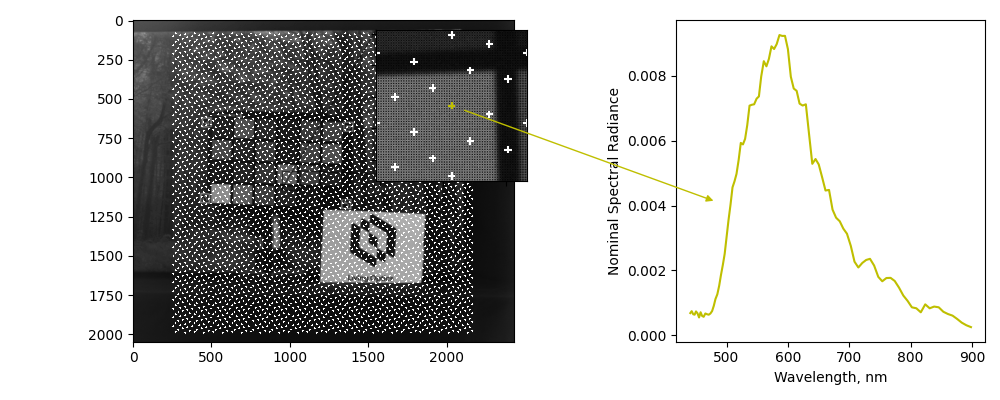 Scene view overlaid with spectral sampling positions
Scene view overlaid with spectral sampling positions
Note that the spectral sampling is sparse, spatially high-resolution and distributed over the scene.
Processing LOFMT data¶
This data format lends itself to further analysis as illustrated below.
Spectral sampling¶
A debayered colour image of the scene view is shown along with the average spectrum for three regions of interest (ROI) in the scene corresponding to three colours in the chart.
| Scene view (Debayered) showing ROIs | Average spectrum for each ROI |
|---|---|
 |
 |
Rendering scenes in colour¶
The figure below compares simple colour renders of the Scene view and Encoded view. The pseudo-colour of the Encoded view has been created from the spectral samples at 625nm, 550nm, 475nm and performing a simple nearest neighbour upsampling to the scene view pixel resolution.
| Scene view (Debayered) | Encoded view (pseudo colour) |
|---|---|
 |
 |
Higher resolution spectral sampling¶
Higher resolution spectral sampling is possible using various techniques. One simple method is to use multiple frames and motion of the camera.
An example of the typical motion that can be used to resample the scene and increase the spatial resolution of spectral images is shown below.
| Motion | Enhanced spectral resolution |
|---|---|
 |
 |
For more information on the data format please refer to the SDK API Reference (available on the Basic tier subscription plan).
Spectral analysis to classify liquids¶
As a final example in this section we show the classification of liquids using LOFMT spatial spectral data.
'LORAW' data¶
The raw unprocessed output from the Living Optics Camera may also be stored in a proprietary 'LORAW' data format. Files with extension .loraw are associated with this raw data format where raw video data recordings are organised as frames of 'Raw Scene data' plus 'Raw Encoded data'.
We can view a frame of raw data as images: a 'Raw Scene View' and; a 'Raw Encoded View' as below:
| 'Raw Scene View' | 'Raw Encoded View' |
|---|---|
 |
 |
The RAW Scene View is a Raw RGB bayer image. The RAW Encoded View is a grayscale image encoding spatial-spectral information.
A decoding routine and 'calibration' are used to convert 'LORAW' format data into 'LOFMT' format data. This conversion is performed in real time during data capture or in the post-capture processing depending upon the application use case.
For more information on the data format please refer to the SDK API Reference (available on the Basic tier subscription plan).